top of page
Settings For Apple
Disable WIFI
For best GPS mapping accuracy please disable your WIFI
App stops GPS logging
1 ) Enter the settings menu
2 ) Privacy >> Location Services >> D3_VR >> Allow location access "Always" + Precise Location "ON"

iOS 14.2 / 14.2.1 "Unable to connect to server error message"
Check that mobile data is enabled by going to SETTINGS >> D3_VR
Check settings
Location - While Using
Motion & Fitness - ON
Mobile Data - ON
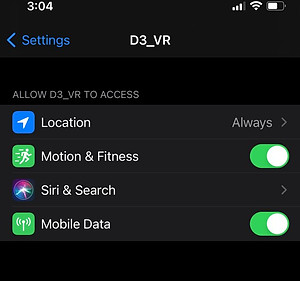
bottom of page
