top of page
Settings For Huawei
Disable WIFI
For best GPS mapping accuracy please disable your WIFI
HUAWEI Disable Power Saving Mode
-
Go to Settings.
-
Touch the Battery icon.
-
Toggle off Power Saving mode and Ultra Power Saving Mode
-
Select More battery settings.
-
Ensure Stay connected when device sleeps is enabled.


HUAWEI Disable Battery Optimisation
-
Go to Settings.
-
Search 'Battery Optimisation'.
-
Search 'D3_VR'.
-
Select Don't allow.
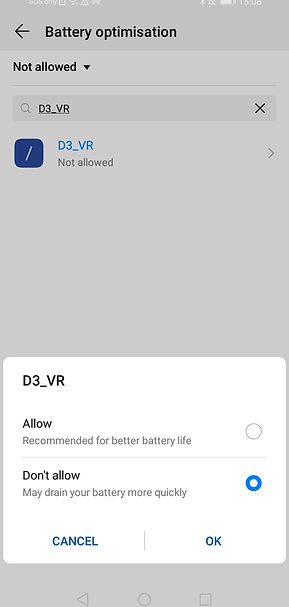
HUAWEI Turn Off App Launch Manage Automatically
-
Go to Settings.
-
Select Apps > Apps.
-
Search and click on 'D3_VR'.
-
Click on 'Power Usage Details'.
-
Touch 'App Launch'.
-
Toggle OFF 'Manage automatically' and Toggle ON 'Run in Background'.


bottom of page
